Cloud phone systems are a game-changer for small businesses. They’re cost-effective, flexible, and packed with features to streamline communication. Traditional phone systems are expensive and outdated, but cloud-based solutions reduce costs by up to 30% and international call expenses by 90%. Plus, they’re scalable and easy to use, making them ideal for teams working remotely or in-office.
Here’s a quick look at the top 10 cloud phone systems covered in this guide:
- BlazePhone: AI-driven tools, CRM integrations, and budget-friendly plans.
- RingCentral: Trusted by over 400,000 businesses, with advanced AI features and integrations.
- Zoom Phone: Affordable plans starting at $15/month with AI tools and video integration.
- 8x8: International calling to 48 countries and advanced collaboration tools.
- GoTo Connect: All-in-one communication platform with CRM integrations.
- Dialpad: Real-time AI transcription and analytics for data-focused businesses.
- OpenPhone: Simple, user-friendly interface with shared numbers and automation.
- MightyCall: Unlimited call recording and visual call flow setup.
- JustCall: AI-powered conversational insights and sales-focused features.
- Ooma: Budget-friendly with virtual receptionist and CRM integrations.
Quick Comparison Table
| Provider | Starting Price | Key Features | Best For |
|---|---|---|---|
| BlazePhone | Contact for pricing | AI call summaries, CRM integrations | AI-powered communication |
| RingCentral | $20/user/month | Video meetings, global numbers | Teams needing collaboration |
| Zoom Phone | $15/user/month | AI tools, video integration | Budget-conscious businesses |
| 8x8 | $25–$40/month | Global calling, video meetings | International operations |
| GoTo Connect | Custom pricing | Drag-and-drop call routing | Internal communication |
| Dialpad | $15/user/month | AI transcription, analytics | Data-driven teams |
| OpenPhone | $15/user/month | Shared numbers, automation | Small teams |
| MightyCall | $15/user/month | Call recording, SMS/MMS | Growing businesses |
| JustCall | $29/user/month | AI insights, sales tools | Sales teams |
| Ooma | $19.95/user/month | Virtual receptionist, texting | Cost-conscious businesses |
Cloud phone systems are an affordable way to improve communication, reduce costs, and scale with your business needs. Read on for detailed insights into each provider's features and pricing.
7 Best Business Phone Systems 2025 (Comparison & Full Demo)
1. BlazePhone
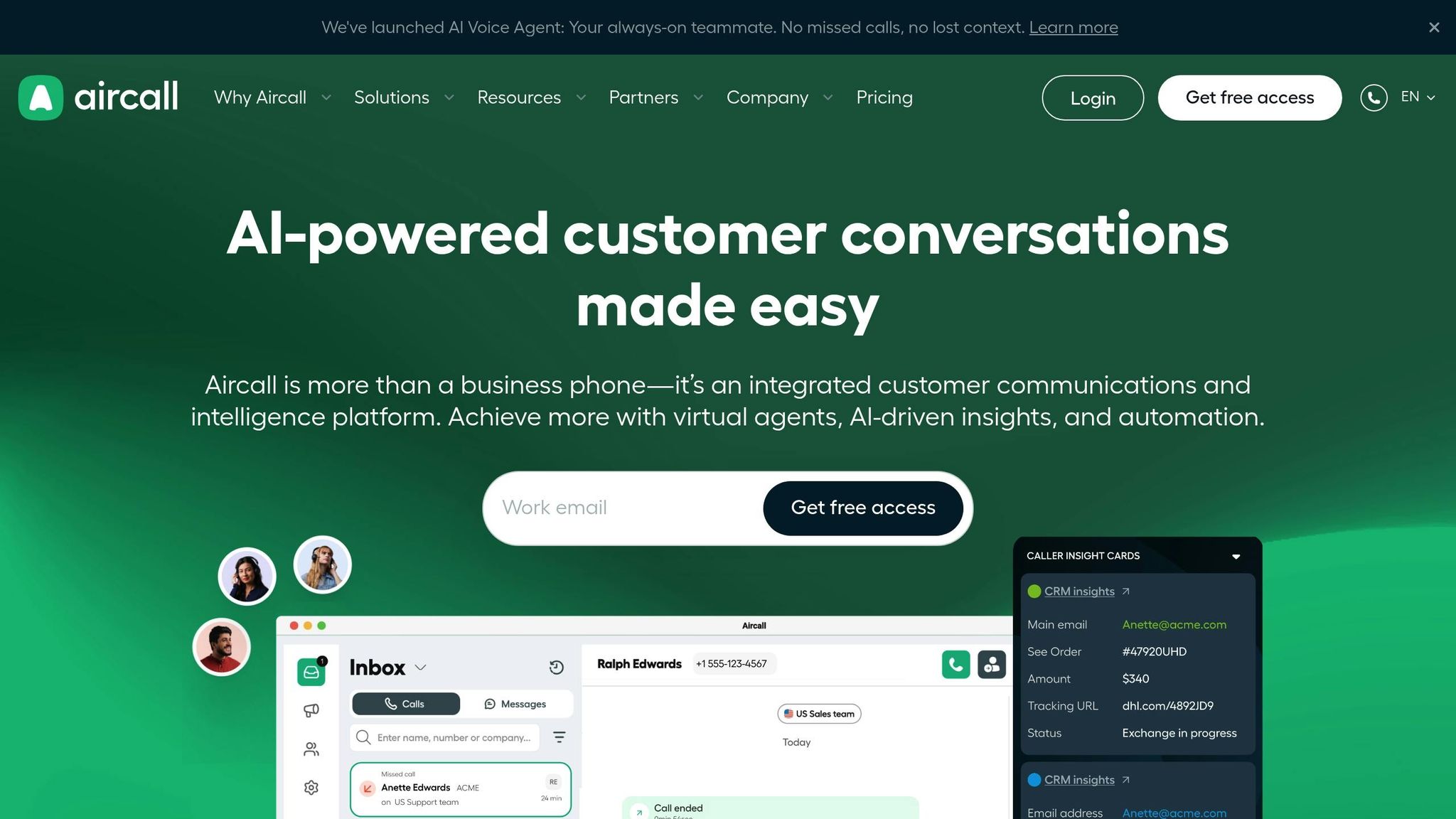
BlazePhone is a cloud-based communication platform tailored for small businesses looking for modern, budget-friendly phone systems. It combines traditional calling features with cutting-edge AI tools, helping businesses streamline their operations while keeping expenses in check. Let’s explore how BlazePhone’s AI-driven capabilities and seamless integrations make it a standout choice.
AI-Powered Features
BlazePhone uses artificial intelligence to reshape how small businesses manage their communications. Its smart algorithm selects the best global network for routing calls based on real-time factors like quality, latency, and cost. The platform also offers real-time analytics to track call quality, expenses, and performance. Plus, voicemail transcription saves time by letting you scan messages instead of listening to lengthy recordings.
According to company data, businesses using BlazePhone have seen impressive results, including up to 3X growth, a 300% increase in organic traffic, 1500% higher engagement, and even doubled revenue in some cases.
Integration Capabilities with CRMs and Business Tools
BlazePhone recognizes that small businesses rely on multiple software tools to stay productive. That’s why it integrates with over 100 platforms, such as Salesforce, HubSpot, Intercom, Zendesk, Shopify, and Microsoft Teams.
"Seamless Integration: Works effortlessly with tools like Slack, CRMs, and more."
This integration ensures your team can instantly access customer history, past conversations, and other key data without disrupting their workflow.
Scalability for Small Businesses
Designed to grow alongside your business, BlazePhone eliminates the need for expensive hardware upgrades. Its flexible cloud infrastructure supports smart call routing, advanced configurations, and quality assurance tools, all at a fraction of the cost of traditional systems. With pricing starting at less than $2 per day, it’s a budget-friendly solution that adapts to your business needs.
Key Communication Features
BlazePhone delivers essential tools to help small businesses maintain a professional communication setup. Features include IVR menus, call recording, and advanced call routing. It also caters to modern preferences with business text messaging and WhatsApp integration. Additionally, BlazePhone offers a fully managed Microsoft Teams Phone System, giving businesses access to enterprise-level collaboration tools without the hassle of managing them in-house.
Get started today by signing up with your work email to enjoy free access to BlazePhone.
2. RingCentral
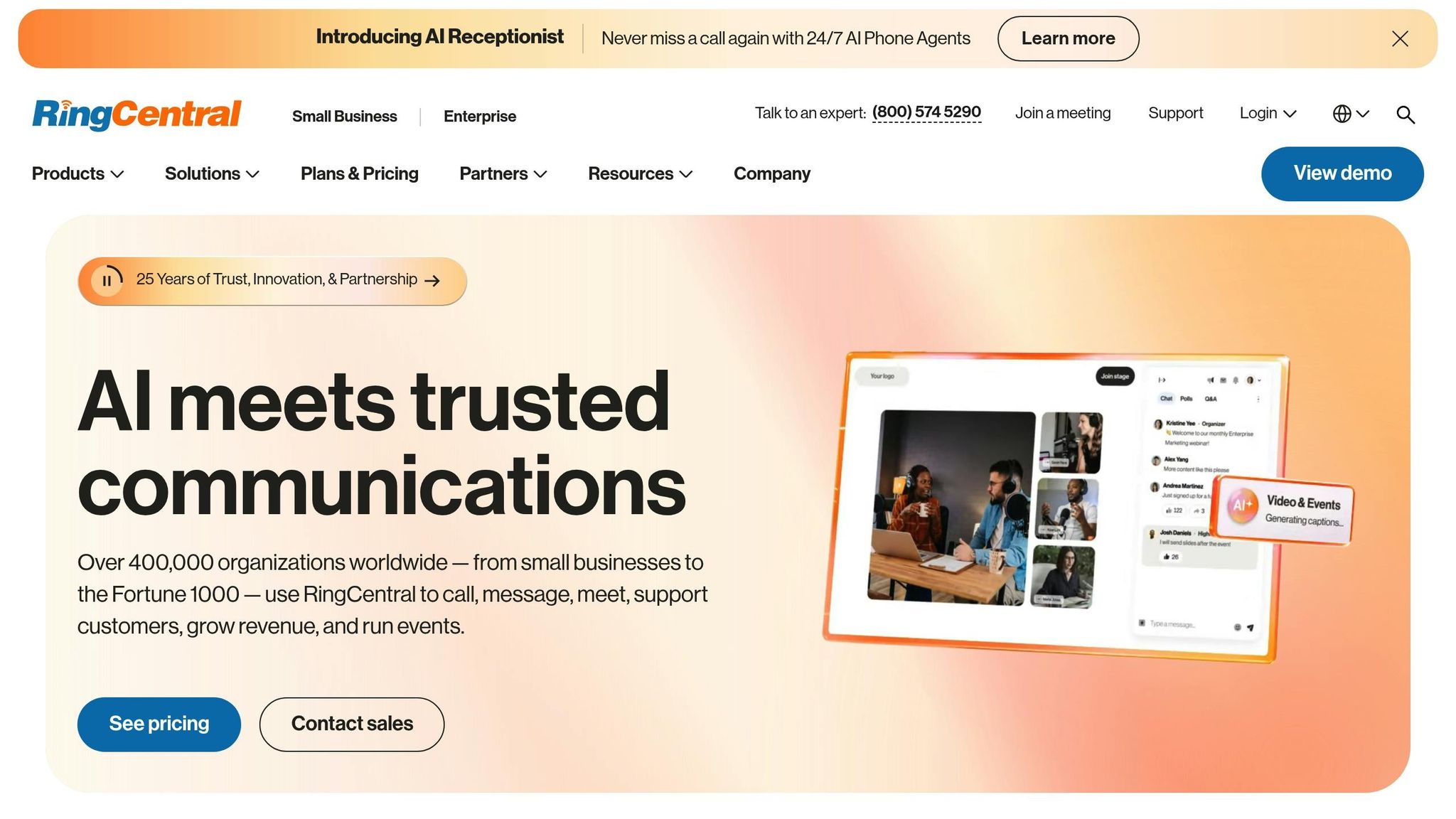
RingCentral serves as a versatile cloud communication platform trusted by over 400,000 customers worldwide, ranging from small businesses to Fortune 1000 companies. It has earned recognition as a Gartner Magic Quadrant Leader for UCaaS for an impressive 10 years in a row.
AI-Powered Features
RingCentral uses AI to enhance calls, messages, meetings, and contact centers, creating personalized customer experiences and delivering real-time insights. Some standout AI features include live transcription, meeting insights, background noise reduction, call summaries, call highlights, and sentiment analysis. The platform also tackles spam calls with AI/ML-powered robocall mitigation. For small businesses, the AI Receptionist streamlines operations by answering FAQs and efficiently routing inquiries. These automation tools not only lighten workloads but also ensure a professional level of customer service.
Integration Capabilities with CRMs and Business Tools
With compatibility for over 500 tools, CRMs, and business apps like Salesforce, HubSpot, and Zendesk, RingCentral makes integration simple and effective. David Bartos, Senior Telecom Manager at Ryder, highlights its impact:
"Our managers love the reports from the RingCentral for Salesforce integration, giving them the insights they need to improve department performance."
The platform also supports workflow automation through built-in integrations or third-party tools like Zapier. Considering that 40% of workers spend at least a quarter of their week on repetitive tasks, these automation features are a game-changer for productivity. This extensive integration capability ensures that scaling your business with RingCentral is seamless.
Scalability for Small Businesses
RingCentral offers three flexible RingEX plans - Core, Advanced, and Ultra - designed to meet the needs of growing businesses. All plans include unlimited VoIP calling within the U.S. and Canada.
| Plan | Monthly (Annual Billing) | Monthly (Monthly Billing) | SMS Allotment | Video Meeting Max |
|---|---|---|---|---|
| Core | $20 per user | $30 per user | 25 messages | 100 participants |
| Advanced | $25 per user | $35 per user | 100 messages | 100 participants |
| Ultra | $35 per user | $45 per user | 200 messages | 200 participants |
The platform ensures reliable service with a 99.999% uptime guarantee, critical for businesses that rely on uninterrupted communication. Opting for annual billing can also help small businesses save on costs while accessing enterprise-grade features.
Key Communication Features
RingCentral combines its AI capabilities and integration options with a suite of communication tools to create an all-in-one solution. It offers business phone services, team messaging, and video conferencing. Additional features like IVR menus, call recording, and advanced call routing enhance its functionality. Many organizations have reported reduced costs and improved communication efficiency thanks to the platform. Developers can further extend its functionality with AI APIs and Video SDKs, which include tools like speech-to-text, audio summarization, and emotion analysis.
3. Zoom Phone
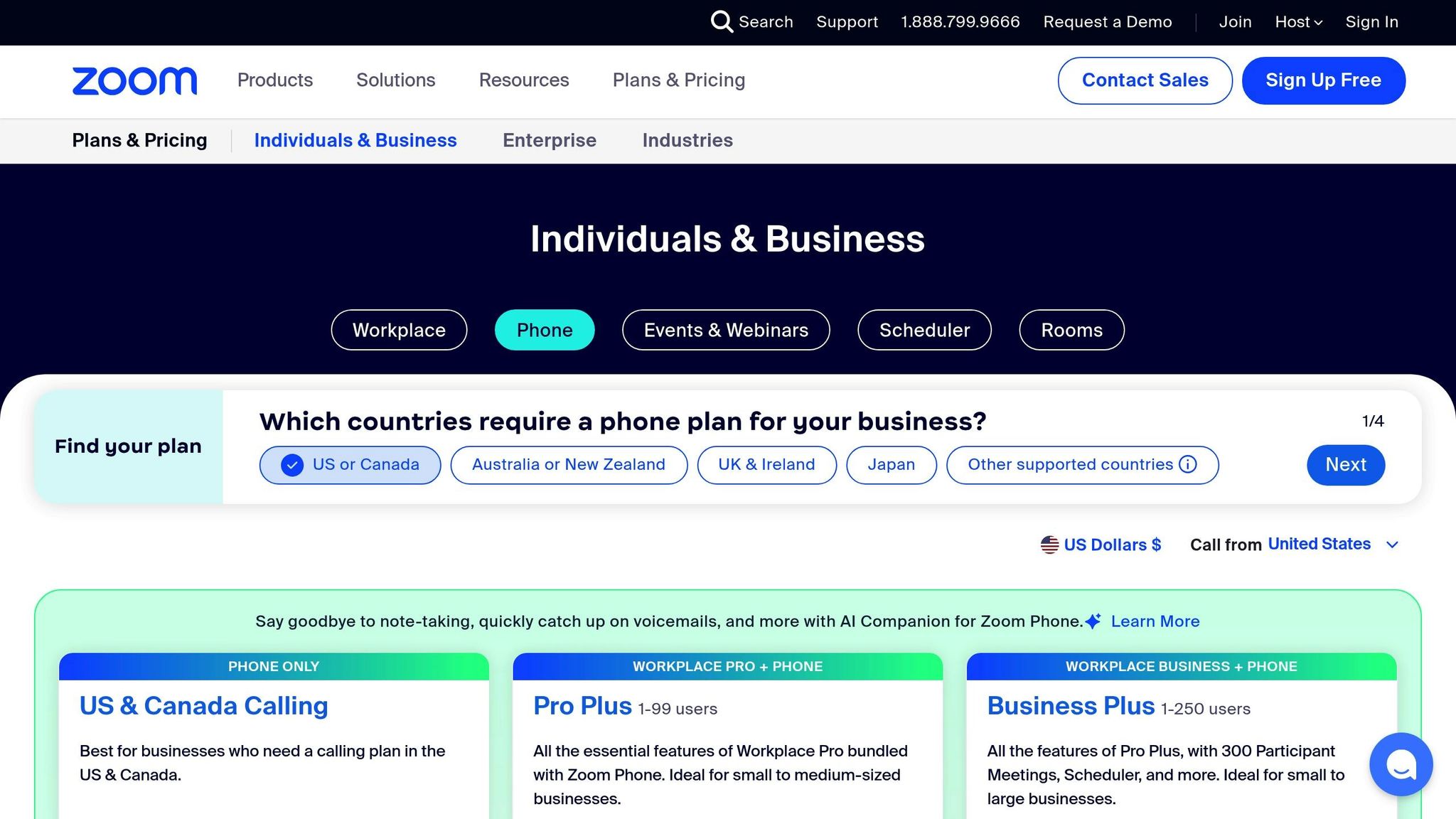
Zoom Phone is now used by over 7 million users worldwide. It combines traditional voice calling with Zoom's video conferencing features, offering a streamlined communication solution that's especially appealing to small businesses.
AI-Powered Features
Zoom Phone includes an AI Companion at no extra cost for users with paid Zoom Workplace plans. Additionally, it’s rolling out advanced AI capabilities in its Virtual Agent to handle complex customer inquiries using natural language processing. The AI Companion takes care of tasks like call summaries, voicemail prioritization, and task extraction, helping teams stay on top of their conversations and follow-ups.
In March 2025, Zoom introduced these enhanced AI-driven features for its Virtual Agent, enabling it to perform tasks on behalf of users. Smita Hashim, Zoom's Chief Product Officer, described the goal:
"We're delivering value for our customers through AI agents and agentic skills that solve real customer problems, helping them connect, collaborate, and get more done, all within the Zoom platform our users trust and love."
These updates allow small businesses to automate customer interactions while maintaining a professional touch. The Virtual Agent now supports both voice and chat channels, making it easier for businesses to manage customer communications. These AI tools integrate smoothly with other essential business systems, streamlining daily operations.
Integration Capabilities with CRMs and Business Tools
Zoom Phone enhances productivity with its seamless integrations. For example, its native integration with Salesforce.com enables click-to-dial functionality, screen pop-ups, and automatic logging of call activities. It also connects with Slack, allowing users to make calls directly from their Slack workspace.
The Zoom Revenue Accelerator extends CRM compatibility, supporting platforms like Salesforce, Microsoft Dynamics 365, Monday, and HubSpot. With Salesforce, conversations sync with records in real-time, and CRM data is updated every four hours, while admins can configure field mapping and access permissions. The HubSpot integration, which has already seen 4,000 installations, enables click-to-call directly within HubSpot and logs call data automatically.
Zoom Apps for Zoom Phone takes this a step further by embedding third-party web apps directly into the Zoom Phone client. This creates a unified workspace, minimizing the need to switch between tools.
Scalability for Small Businesses
Zoom Phone is designed to be flexible and budget-friendly. The US & Canada Calling Plan starts at just $15 per month per user for unlimited calling, or $10 per month for metered calling. For more comprehensive options, businesses can choose plans like the Pro Plus plan at $18.33 per month per user (billed annually) for smaller teams or the Business Plus plan at $22.49 per month per user (billed annually) for teams of 10–250 users. Plus, the inclusion of AI Companion at no additional cost makes these plans even more appealing.
Key Communication Features
Zoom Phone simplifies communication by combining calling, chatting, and meetings in a single app. It offers robust call recording options with on-demand and full-time capabilities, complete with transcriptions and playback for training or compliance purposes.
All plans include SMS and MMS messaging, enabling businesses to text customers directly. Users can engage in one-on-one or group chats and share audio, video, and image files as needed.
The platform’s auto attendant (IVR) system helps businesses create multi-level menus to efficiently route calls to the right department, queue, or voicemail. Callers can use voice or keypad inputs to navigate these menus, eliminating the need for human intervention.
Susan Delaney, Director of Global Network Services, shared her experience with Zoom Phone:
"Zoom Phone has been incredibly valuable when it comes to keeping our teams connected. The one-click option to elevate calls to meetings allowed our users ease, and reduced time spent, alleviating the need to juggle multiple platforms. Zoom's pricing plans made it easy to roll out a single solution across our offices around the world."
4. 8x8
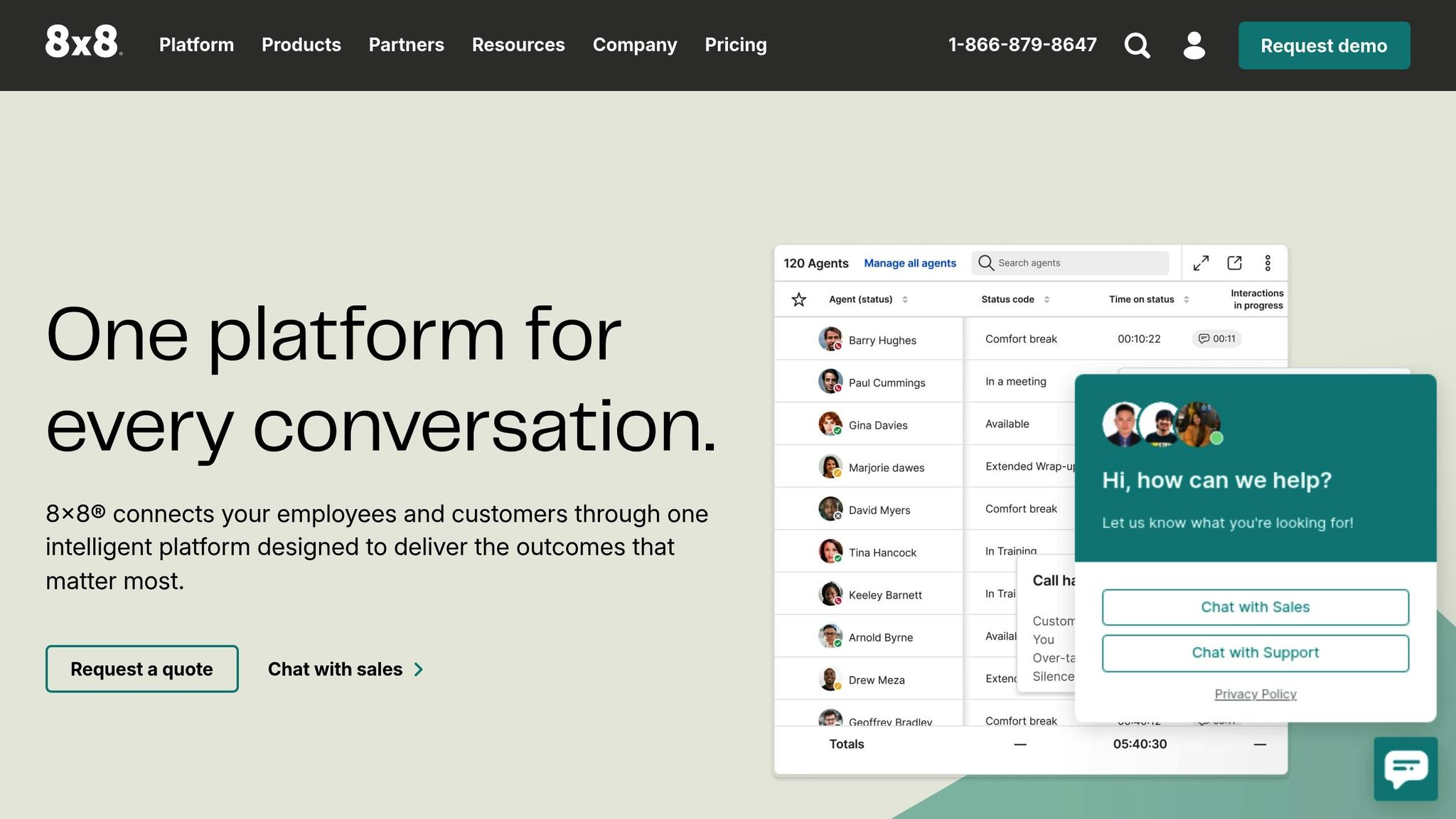
8x8 supports over 3 million business users with its unified communications and contact center solutions, all backed by an impressive 99.999% uptime SLA. This platform is particularly effective for improving both internal collaboration and customer service.
AI-Powered Features
One standout feature of 8x8 is its Intelligent Customer Assistant (ICA), a virtual agent designed to manage self-service interactions across both voice and digital channels.
In November 2024, 8x8 enhanced its AI capabilities, doubling language support for live web chats and improving real-time accuracy. Its text-to-speech functionality now covers more than 40 languages, offering better analytics and performance.
Hunter Middleton, Chief Product Officer at 8x8, highlighted their AI-driven approach:
"By investing in AI-driven tools that bridge CX gaps across every touchpoint in the customer journey, we empower businesses to enhance engagement and achieve successful outcomes."
The platform’s AI features include intelligent call routing, conversational AI, and self-service tools. These tools analyze customer data to help live agents deliver proactive support. Additionally, AI-powered transcriptions ensure accurate records, aiding both training and compliance efforts.
Integration Capabilities with CRMs and Business Tools
8x8 integrates smoothly with popular CRMs and marketing platforms, enabling seamless omnichannel communication. Its native CRM consolidates contact center tools and customer records into a single interface.
The platform also provides ready-made integrations with tools like Microsoft Teams, Salesforce, Google Workspace, Freshdesk, and HubSpot. These integrations have helped businesses retain about 89% of their customers by improving the connection between CRM systems and phone systems.
Thomas Rocharz from Cape Air shared his thoughts on 8x8’s integration flexibility:
"8x8's usability is excellent. We can adjust call flows or audio prompts in about 30 seconds and deploy them instantly."
Just like its AI capabilities, 8x8's integrations are designed to adapt to the needs of growing businesses.
Scalability for Small Businesses
8x8 offers pricing plans tailored for growth. Starting at $15 per user per month, these plans include essential features like voice, video, and messaging, as well as unlimited calling within the US and Canada. This makes it easy for small businesses to start with the basics and expand their communication tools as their needs evolve - without the hassle of complex migrations.
Key Communication Features
Beyond its AI and integration tools, 8x8 provides a comprehensive suite of communication features for modern businesses. These include:
- Multi-level auto attendants
- Call recording and monitoring
- Call forwarding and queuing
- Voicemail-to-email transcription
- Visual voicemail
- Interactive voice response (IVR) systems
Additional tools like SMS messaging, voicemail-to-text transcription, and interactive auto attendants add even more functionality. With these features, 8x8 ensures businesses have the tools they need to stay connected and efficient.
5. GoTo Connect
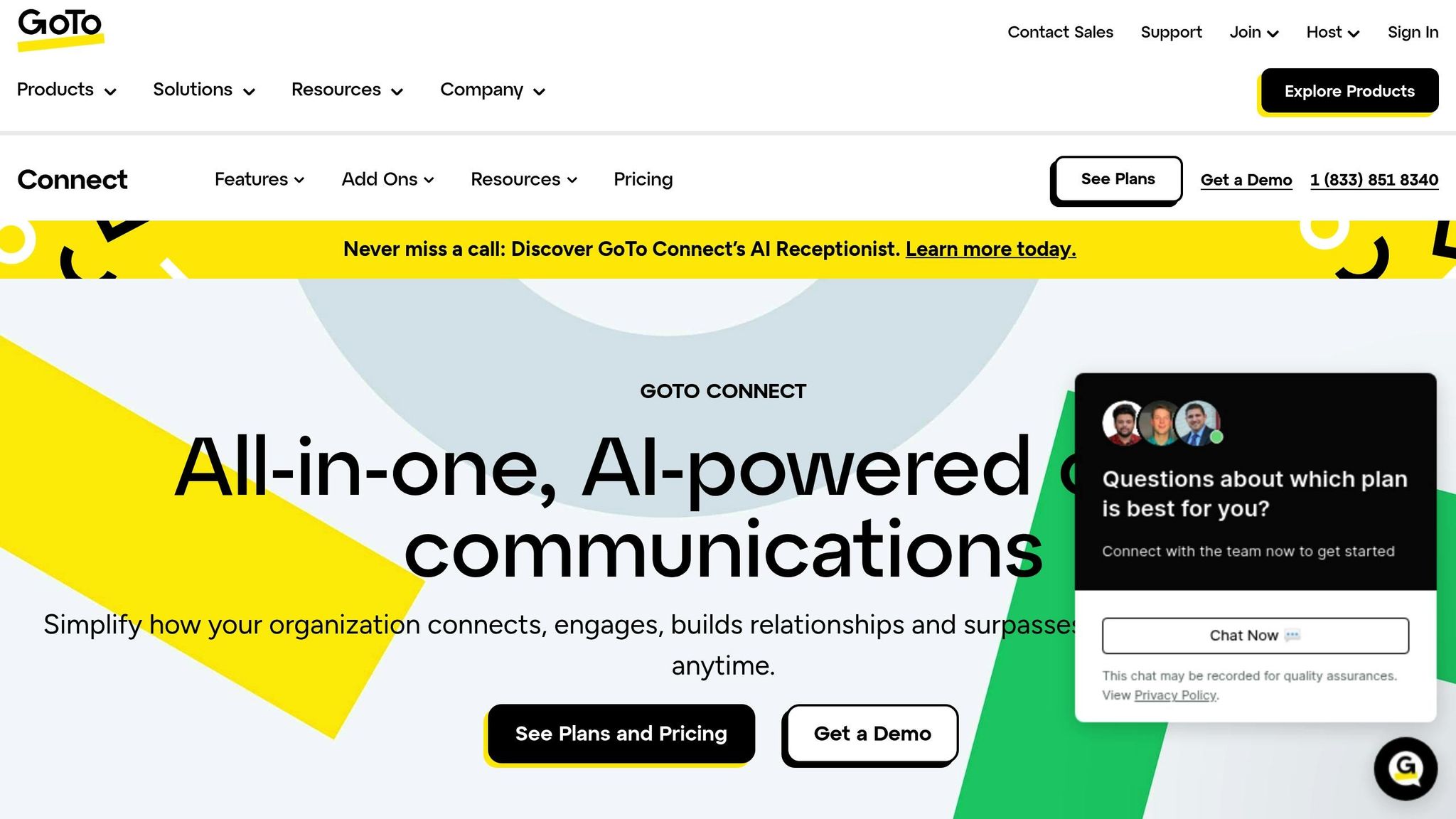
GoTo Connect offers an all-in-one cloud phone system tailored for small to midsize businesses and organizations with multiple locations. It integrates voice, video, messaging, and team collaboration tools into a single platform, making it a go-to solution for businesses looking to streamline their communications.
Integration Capabilities with CRMs and Business Tools
In October 2024, GoTo Connect enhanced its CRM integrations to tackle the issue of fragmented data. The platform now works seamlessly with 18 major CRM systems, including Salesforce, HubSpot, Freshdesk, Zendesk, MS Dynamics, NetSuite, Pipedrive, and Zoho.
These integrations address the frustrations caused by disconnected tools and redundant data entry. A Zendesk study revealed that over 70% of customers feel annoyed when they have to repeat their information to different representatives.
Olga Lagunova, Chief Product and Technology Officer at GoTo, emphasized the value of these updates:
"Requiring teams to work across multiple systems and workflows is inconvenient, inefficient, and wastes valuable time that should be spent helping customers. With our new GoTo Connect integrations, we're enhancing how businesses manage their customer relationships."
Features like screen pop, contact syncing, click-to-call, and automatic AI-generated call summaries simplify workflows. For example, when a customer calls, their details instantly appear on the agent’s screen, allowing for faster and more personalized service.
These integrations not only streamline day-to-day operations but also scale effortlessly to meet the growing demands of businesses.
Scalability for Small Businesses
GoTo Connect offers pricing plans that cater to businesses at different stages of growth. The platform’s three main plans are structured to provide flexibility and value:
| Plan | Price | Key Features | Best For |
|---|---|---|---|
| Basic | $27/month per user | Supports up to 20 users, includes core communication tools, one auto attendant, 4-user video capacity | Small teams needing multichannel communication |
| Standard | $32/month per user | Unlimited calling in 50 countries, unlimited auto attendants, call recording, 150-user video capacity | Larger teams with international communication needs |
| Contact Center Add-On | Quote-based pricing | Queue analytics, skills-based routing, outbound auto dialer | Businesses with advanced call routing requirements |
The platform’s scalability allows businesses to easily add users, phone numbers, and extensions. EMS Copiers highlighted this flexibility:
"GoTo Connect has given us a future-proof phone system that can grow as our business grows. The system is perfect for working from home, enabling our people to make and receive calls from anywhere, at no extra cost."
Key Communication Features
GoTo Connect equips small businesses with essential communication tools to stay connected and productive. These include VoIP calling, SMS messaging, team chat, and video conferencing for up to 250 participants with screen sharing and annotation features. Advanced tools like call routing, call queuing, and detailed analytics help businesses optimize their communication strategies. Auto attendants, ring groups, and call queues simplify complex call management, creating a unified ecosystem that eliminates the need for multiple tools.
On GetApp, users rate GoTo Connect 4.5 out of 5, often praising its user-friendly design and excellent call quality. Jay Horin, a Project Manager, shared his positive experience:
"GoToConnect has replaced our previous service provider with superior customer service, an amount of features (particularly for a small business), and excellent phone service for a very reasonable price."
6. Dialpad
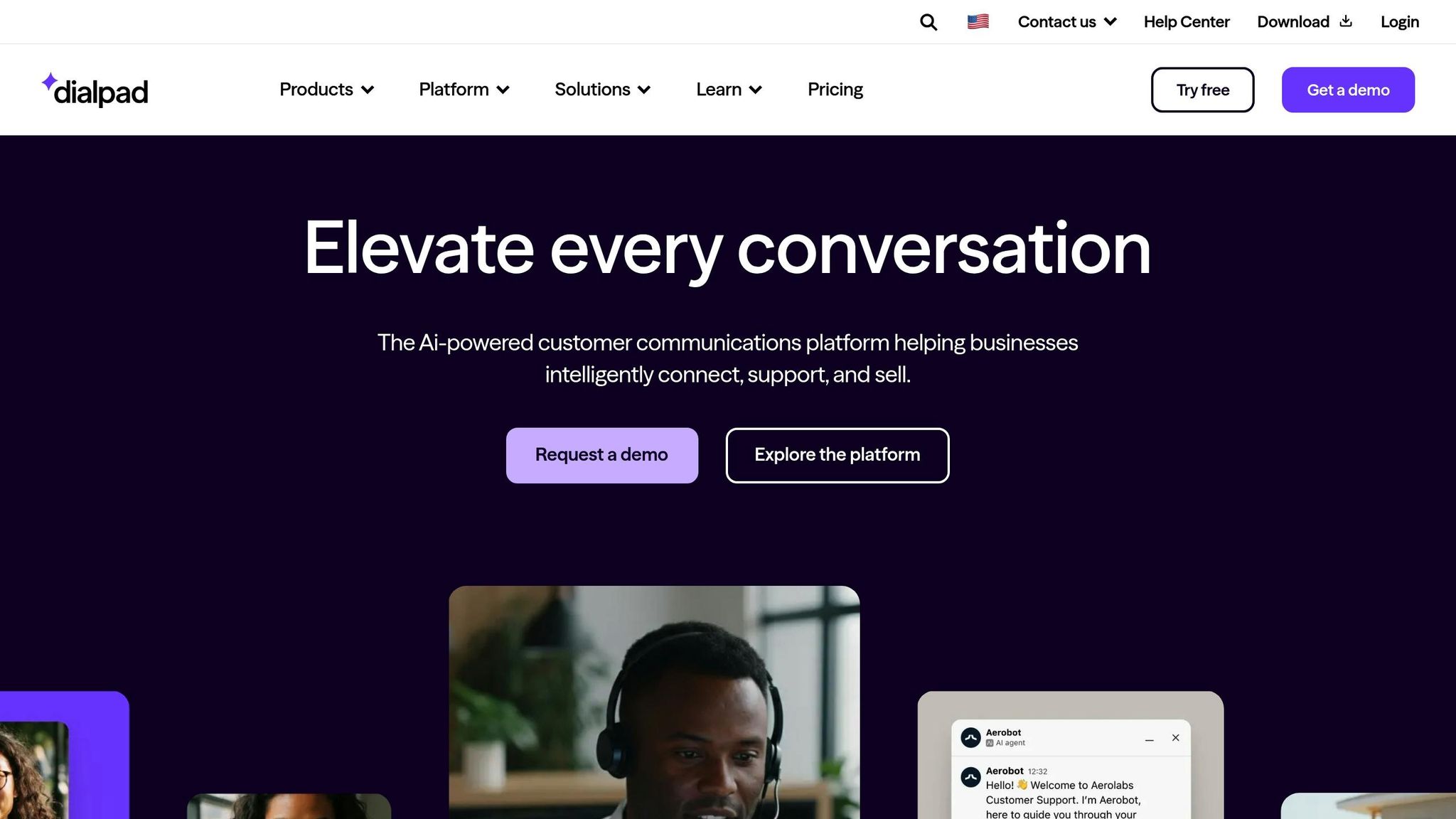
Dialpad focuses on transforming business communications through AI. With its Dialpad Ai technology, the platform has analyzed over 5 billion minutes of voice and message data, empowering small businesses to boost sales, gain insights, and enhance customer service.
AI-powered Features
Dialpad Ai uses advanced natural language processing (NLP) to deliver features like accurate transcriptions, speaker identification, and continuous learning through machine learning. At its core is DialpadGPT, a proprietary language model trained on over 7 billion minutes of business conversations. This model powers capabilities such as automated call summaries, real-time voice transcription, and AI-driven voice analysis.
Users have reported impressive results, including faster resolutions (cutting response times from 48 hours to just 6), a 50% improvement in callback times, and up to 20% efficiency gains with a fourfold increase in call reviews.
Marc O'Leary, a bakery owner, shared his experience:
"Dialpad Ai gave me the ability to manage our contact center more effectively than ever before."
Dialpad’s AI Assistant further enhances calls by offering real-time support, automatically suggesting answers to challenging customer questions. Businesses can also improve transcription accuracy by customizing a company dictionary with industry-specific terms, competitor names, and other relevant jargon.
Integration Capabilities with CRMs and Business Tools
Dialpad integrates smoothly with major CRM systems and business tools, eliminating the need for manual data entry by syncing conversational data automatically. For example:
- Salesforce: Automatically logs calls, texts, and voicemails.
- HubSpot: Allows agents to make calls directly from the CRM and logs them with transcripts.
- Zendesk: Provides service agents with high-definition calls, contact history, and real-time transcriptions.
Grace Lau, Director of Content, highlighted the advantages:
"With a tech stack that integrates together, you can not only save time because you don't have to keep toggling between different apps, you also don't have to do a ton of copying and pasting because they'll sync conversational data between them automatically."
For businesses with specialized needs, Dialpad offers an open API for custom integrations and connects with Zapier, enabling compatibility with hundreds of additional apps.
Scalability for Small Businesses
Dialpad provides three pricing options to suit different business sizes and needs:
| Plan | Price | Key Features | Best For |
|---|---|---|---|
| Standard | $15/month per user | Unlimited calls, AI-powered meetings, built-in messaging, real-time AI transcription | Small teams ready to expand |
| Pro | $25/month per user | Advanced integrations, 24/7 support, enhanced AI features | Growing businesses needing flexibility |
| Enterprise | Custom pricing | Enterprise-grade reliability, 99.9% uptime, unlimited scalability | Large organizations with complex requirements |
Adding new phone lines is straightforward and doesn’t require heavy hardware investments. Even the entry-level Standard plan includes toll-free number support and auto-attendants.
Key Communication Features
Dialpad delivers a complete communication suite, combining VoIP calling, SMS messaging, video conferencing, and team collaboration into one platform. Its real-time assist feature provides call coaching to improve clarity and communication. Analytics tools offer insights into ongoing calls, response times, and agent availability, while searchable conversation histories - including transcriptions, summaries, and action items - ensure no detail is overlooked.
Josh Gilmore, VP of Customer Experience, praised the platform:
"Dialpad's impact has been substantial. We're seeing clear improvements in both the quality of our customer interactions and our overall operational effectiveness."
With an impressive 9.4 out of 10 editor’s score from Business News Daily and reports showing agents using Dialpad Ai handle twice as many calls as those relying on non-AI systems, Dialpad stands out as a powerful communication tool for small businesses aiming to grow.
sbb-itb-606146d
7. OpenPhone
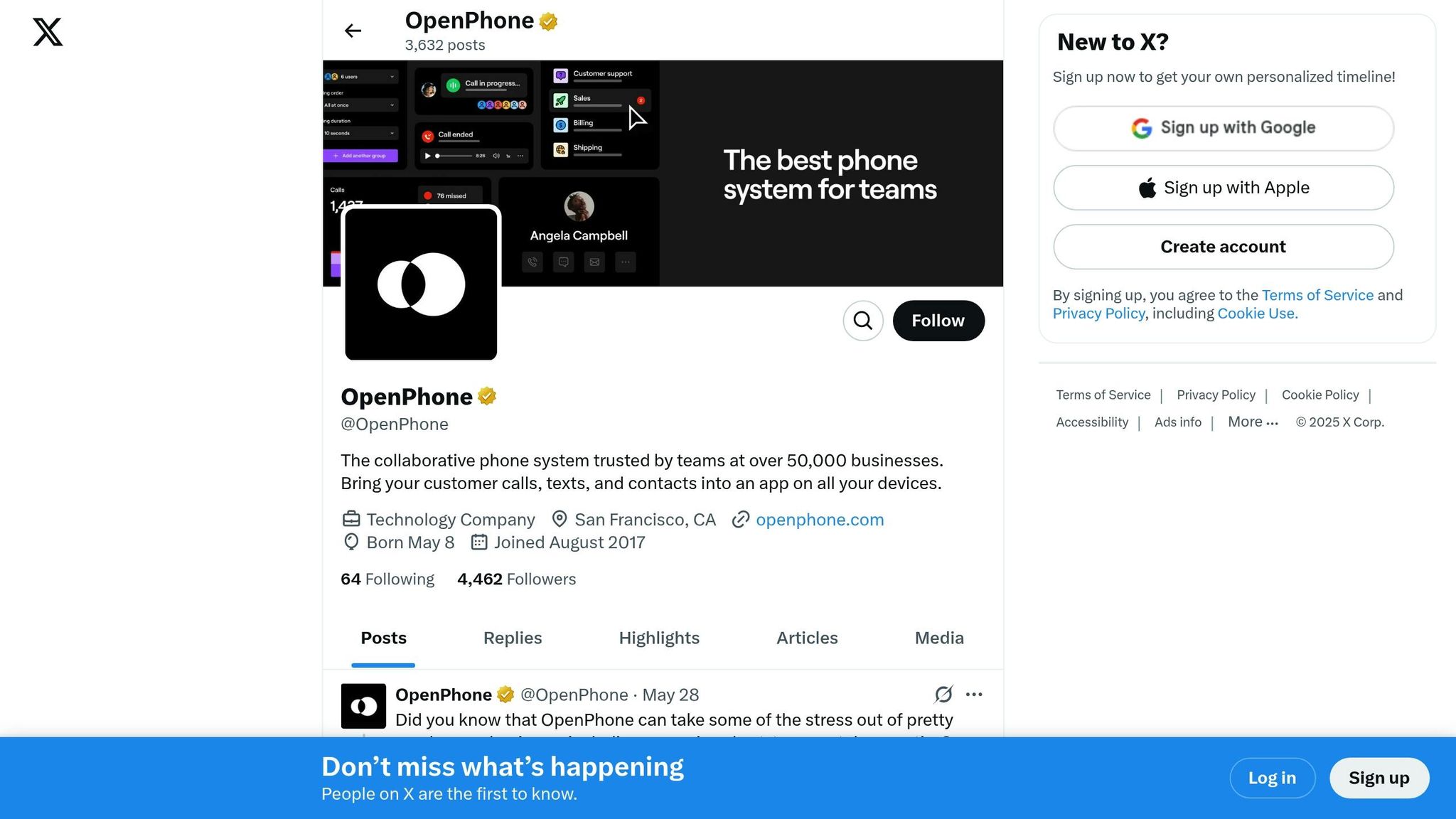
OpenPhone brings together calls, texts, and contacts into a single, AI-driven platform, trusted by over 60,000 businesses and boasting a 4.7-star rating from more than 2,500 reviews. This cloud phone system is all about simplicity, offering small businesses the tools they need to maintain a professional phone presence without the usual hassle.
Key Communication Features
OpenPhone combines all the essentials for communication into one easy-to-use system. It offers both on-demand and automatic call recording - on-demand is included in all plans, while automatic recording is available in the Business and Enterprise tiers. Plus, AI-powered call summaries and transcriptions come with unlimited recording storage.
"I love OpenPhone and that I can have an extra phone number on my iPhone for business purposes without getting a second device. It works perfectly [and] has an easy-to-use interface. I also have call recordings automatically enabled, so we never miss a detail of a business conversation."
Messaging features include business SMS and MMS, along with an AI-based text response generator that helps craft polished replies. You can save time by automating repetitive tasks with scheduled messages and triggered auto-replies.
OpenPhone also offers phone menus (IVR) to direct callers to the right person, while advanced call management tools - like call forwarding, routing, simultaneous ring, and three-way calling - ensure smooth operations. For team collaboration, features like shared numbers, internal messaging threads, group calling, and warm transfers make working together more efficient.
"I love call recordings. If my office manager takes a call and I want to know what they talked about, I can either listen to it or quickly look at the summary at the top."
Beyond these core features, OpenPhone integrates seamlessly with tools you already use.
Integration Capabilities with CRMs and Business Tools
OpenPhone connects with over 7,000 third-party tools, making it easy to integrate your phone system with existing software. It offers native integrations with HubSpot and Salesforce, while tools like Zapier and webhooks allow you to link with other CRMs and business applications. For instance:
- HubSpot: Syncs contacts in real-time and logs customer interactions, including AI-generated call summaries.
- Salesforce: Automatically records voicemails and texts, streamlining record-keeping.
- Gong: Transcribes call recordings for deeper analysis.
- Slack: Sends text messages, voicemail notifications, and transcriptions directly to specific channels.
Additional integrations with Jobber, Make, and an available API provide even more automation options, ensuring your workflows stay efficient.
Scalability for Small Businesses
OpenPhone is designed to grow alongside your business, offering three pricing tiers starting at $15 per user per month. Additional phone numbers can be added for $5 each, and you can port existing numbers for free.
| Plan | Price | Key Features | Best For |
|---|---|---|---|
| Starter | $15/month per user | Unlimited US/Canada calls, voicemail transcripts, shared numbers | Small teams starting out |
| Business | $23/month per user | Phone menus, AI call summaries and transcripts, group calling | Growing businesses needing advanced features |
| Scale | $35/month per user | AI call tags, dedicated onboarding, priority support | Established teams requiring premium support |
The platform supports local U.S., Canadian, and North American toll-free numbers, helping businesses maintain a professional image across the region. With its scalable pricing and wide-ranging integrations, OpenPhone makes it easy for small businesses to meet their growing communication needs.
8. MightyCall
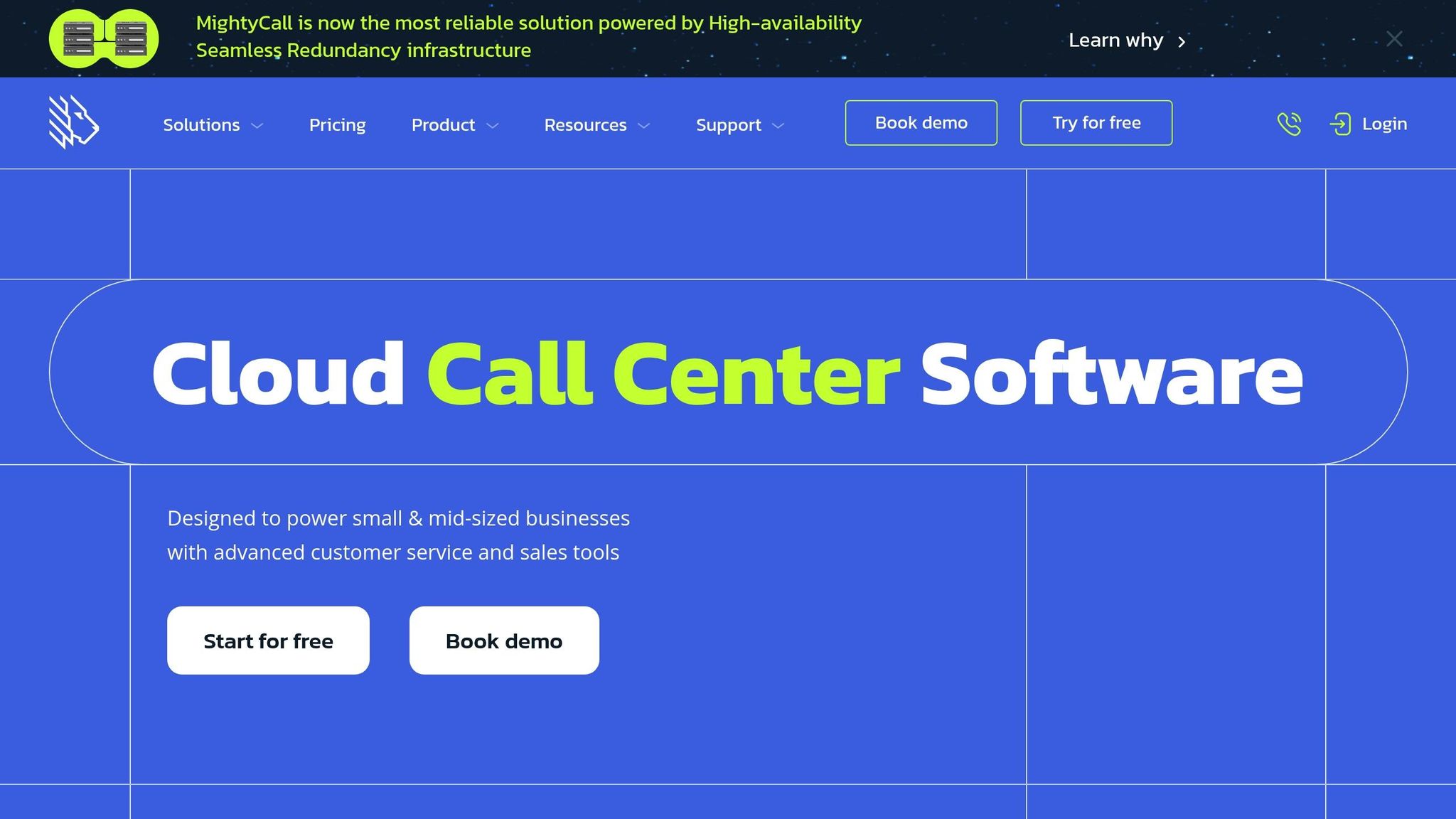
MightyCall delivers a comprehensive cloud-based phone system that combines calling, texting, call management, and analytics. It’s packed with features like an advanced Interactive Voice Response (IVR) system and unlimited call recording storage, offering professional communication tools that are easy to use - perfect for businesses that don’t need enterprise-level complexity.
Key Communication Features
MightyCall’s IVR system uses a visual "Call Flow" setup, making it simple to create multi-level menus, set custom greetings, and automate call routing and forwarding. It even includes a dial-by-name directory to streamline customer interactions.
The platform allows unlimited recording of both incoming and outgoing calls, with options for auto-recording and cloud storage.
"We really like that MightyCall allows us to record the calls. We love the pricing for everything included. Other companies give a base rate then add-ons. MightyCall is amazing for the value. Secondly, your tech support is really helpful and fast." - Susan Goulding, Founder of Crown Key Realty
For texting, MightyCall supports business SMS and MMS, enabling messages from both local and toll-free numbers. MMS allows you to send images, GIFs, audio, videos, and document attachments. Plus, voicemail-to-text transcription can save small businesses hours each week by eliminating the need to listen to voicemails. Call queues are another handy feature, holding incoming calls during busy times to ensure no customer inquiry goes unanswered.
These tools are designed to integrate smoothly with the systems that keep your business running.
Integration Capabilities with CRMs and Business Tools
MightyCall connects seamlessly with popular CRMs and tools like HubSpot, Salesforce, Zoho, Balto, and Zapier. It also offers an open API for businesses needing custom integrations. For example, its Salesforce integration allows client profiles to link directly with phone numbers, making customer interactions faster and more efficient.
"The MightyCall-Salesforce integration allows us to connect the profile of the client directly with the number and click without having to go through any hoops. So, think of it as a direct one-screen time-saving mechanism, it pretty much does it all." - Busola Koyi, IT Manager at REST Centres
Zapier integration takes things further, giving access to over 2,000 apps and enabling automated workflows that connect MightyCall with other business tools.
MightyCall isn’t just about features - it’s built to grow alongside your business.
Scalability for Small Businesses
MightyCall’s pricing is structured to help small businesses expand their communication tools without breaking the bank. It offers four pricing plans tailored to varying needs. The Core, Pro, and Power plans require at least three users, while the Enterprise plan starts at five users [100,101].
| Plan | Annual Price | Monthly Price | Minimum Users | Key Features |
|---|---|---|---|---|
| Core | $15/user/month | $20/user/month | 3 users | Basic calling, 15,000 pooled minutes |
| Pro | $23/user/month | $30/user/month | 3 users | Advanced features, 100,000 minutes |
| Power | $30/user/month | $40/user/month | 3 users | Premium features, 100,000 minutes |
| Enterprise | $50/user/month | $50/user/month | 5 users | Full feature set, dedicated support |
MightyCall supports businesses in both the U.S. and Canada. While the platform offers "unlimited" minutes, usage is subject to a Fair Use Policy. This pricing structure allows businesses to start with essential tools and scale as their needs evolve.
"With me in the management position, keeping track of when clients were called, appointments were being adhered to, and the amount of time that was spent on the phone. And sometimes people could forget to update the call log manually, so having it automated, it's just a manager's dream." - Anthony Thorburn, Sales Manager at Solar X
9. JustCall
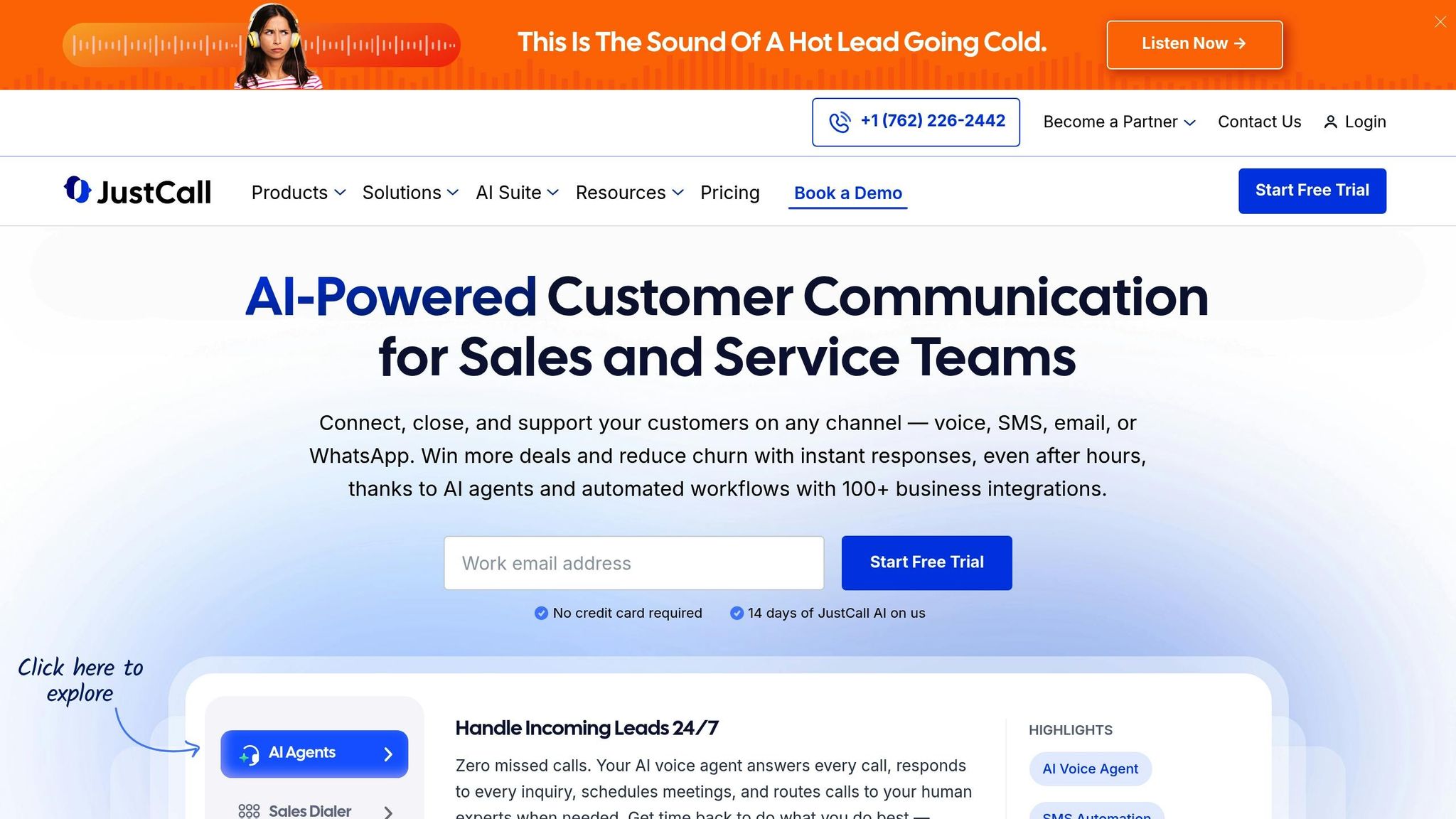
JustCall is reshaping how small businesses manage customer interactions by blending AI with communication tools. This platform doesn’t just streamline processes; it actively transforms them. By analyzing conversations, offering real-time coaching, and automating repetitive tasks, JustCall helps businesses improve productivity and boost sales.
AI-powered Features
JustCall’s AI tools are designed to extract actionable insights from every customer interaction. With conversational intelligence, the platform uses AI and machine learning to analyze customer conversations, gauge sentiment, identify trends, and enhance the overall customer experience. This addresses a major issue in call centers, where 51% of calls often go unanalyzed.
The AI Voice Agent steps in to handle inbound calls autonomously. It can qualify leads, answer questions, and even book appointments - completely eliminating the need for human intervention. For live calls, the real-time agent assist feature equips representatives with instant suggestions, relevant data, and guidance during conversations.
Additionally, JustCall uses AI to score calls and perform sentiment analysis, allowing businesses to measure customer satisfaction. Research highlights that 49% of organizations credit AI speech analytics for improving customer satisfaction, while McKinsey reports that automated transcription speeds up call analysis by an impressive 400%.
"Using the analytics in JustCall has given us valuable insights into what's happening with our calls and texts. We've been able to leverage those insights to route leads to the agents most likely to convert them to sales - which has helped increase our conversions significantly." - Klaus Salchner, Chief Technology Officer at Apollo Insurance
Another standout feature is the SMS Rephrasing tool, which uses AI to craft personalized, brand-aligned messages that resonate with recipients and improve conversion rates.
Integration Capabilities with CRMs and Business Tools
JustCall integrates seamlessly with over 100 CRMs and business tools. With native integrations, open APIs, and modern webhooks, the platform simplifies workflows and ensures smooth data transfer. Popular integrations include Salesforce, HubSpot, Pipedrive, Zoho, Zendesk, Slack, and Google Calendar.
These integrations automate tasks like creating leads in CRMs, sending SMS reminders, and logging customer interactions. Features like click-to-call functionality further enhance customer support.
"JustCall's SMS automations, image targeting, and integrations with Zapier and Copper have doubled our marketing-to-order conversion rate by 100%!" - Lauren Craig, Director of Marketing
A great example of its impact: Sunup Solar expanded its outbound sales reach tenfold with just a 10-person team, thanks to JustCall’s integrated approach. These integrations make it easier for businesses to streamline operations and improve efficiency.
Key Communication Features
JustCall offers a range of tools to enhance communication for small businesses. The multi-level IVR system provides automated, round-the-clock support. It efficiently routes calls, answers common questions, and reduces operational costs while improving customer experiences. The system can even personalize greetings based on past interactions and call history.
The platform’s call recording feature, enhanced by AI, delivers detailed transcription insights. These include conversation topics, talk-to-listen ratios, and agent monologue time. These recordings are invaluable for training new employees and refining the skills of current staff.
Beyond voice, JustCall supports SMS, MMS, and WhatsApp messaging. Its automation features allow businesses to send personalized messages triggered by predefined events, ensuring timely and relevant communication.
"JustCall gives us tremendous insights into all customer interactions: how many texts we're sending, how long each call lasts, which agents are closing the most business - everything we need to know to optimize our processes." - Victor Kerr, Marketing Director
These tools collectively empower businesses to scale their operations effectively.
Scalability for Small Businesses
JustCall offers flexible pricing plans tailored to small businesses, with a minimum of two users and annual billing:
| Plan | Price per User | Key Features |
|---|---|---|
| Team | $29/month | Essential communication tools |
| Pro | $49/month | Features and analytics |
| Pro Plus | $89/month | Premium AI capabilities |
| Business Plus | Custom pricing | Enterprise-level features |
Switching to a VoIP system like JustCall can save businesses up to 60% on monthly costs compared to traditional phone services. Over two years, usage-based plans can save up to 68%.
"By consolidating communication channels into a single, mobile-friendly platform, JustCall eliminated the need for us to have multiple mobile devices and resulted in significant cost savings for Betr." - Caitlin Bird, Head of Customer Operations, Betr
With its cost-effective plans and powerful features, JustCall is a game-changer for small businesses looking to streamline communication and enhance customer interactions.
10. Ooma
Ooma Office is a cloud-based phone system tailored for small businesses, offering a mix of reliability, affordability, and user-friendly features. Recognized as the #1 most reliable service by PC Magazine readers, Ooma Office delivers essential communication tools at competitive rates.
Key Communication Features
Ooma Office offers a range of features designed to streamline business communication. A standout is the virtual receptionist, which simplifies call routing with customizable multi-menu options. For those needing call recording, this feature is available on the Pro and Pro Plus plans. Business texting is another useful tool, with the Pro plan including 250 messages per month and the Pro Plus plan offering up to 1,000 messages monthly.
The platform also includes a mobile app for iOS and Android, enabling users to handle calls from anywhere. These tools make Ooma Office a practical choice for businesses seeking scalable solutions as they grow.
Flexible Options for Growing Businesses
Ooma Office is built to grow alongside your business. It offers three pricing plans - Essentials, Pro, and Pro Plus - all of which support unlimited users, making it easy to scale as your team expands.
| Plan | Monthly Price | Key Features |
|---|---|---|
| Essentials | $19.95/user | Virtual receptionist, basic calling |
| Pro | $24.95/user | Call recording, business texting (250 messages/month) |
| Pro Plus | $29.95/user | Advanced CRM integrations, enhanced texting (1,000 messages/month) |
At just $29.95 per user per month, the Pro Plus plan is one of the most cost-effective enterprise-level VoIP solutions in the U.S.. Small businesses can cut costs by 40% to 60% compared to traditional phone services. For those needing extra lines, additional phone numbers are available for $9.95 per month.
CRM and Business Tool Integrations
Ooma Office goes beyond basic communication by integrating seamlessly with popular CRM platforms and business tools. The Pro Plus plan includes advanced integrations with Salesforce, Microsoft Dynamics 365, Zoho, and HubSpot. These integrations allow users to access customer data during calls, update CRM records directly from the phone interface, and automatically log call details.
Setting up these integrations is straightforward - administrators enable CRM access for Pro Plus accounts, and users link their desktop app with their CRM account to complete the process. The Pro plan also offers basic integrations with Microsoft Office 365 and Google Workspace, giving businesses flexibility in choosing the right tools.
Customer Feedback and Support
Ooma Office enjoys a solid reputation, with an average customer satisfaction score of 3.5 out of 5 across major review platforms. Its mobile app is particularly well-received, earning 4.9 out of 5 stars on the App Store and 4.5 out of 5 stars on Google Play. To ensure businesses stay supported, Ooma provides 24/7 customer service via phone and live chat.
Feature and Price Comparison
Choosing the right cloud phone system becomes easier with a clear side-by-side comparison. Based on the detailed reviews above, this summary is crafted to simplify your decision-making process. Pricing for these systems typically falls between $10 and $75 per user per month, with some providers offering custom quotes tailored to specific business needs.
Here’s a breakdown of pricing, features, and ideal users for each provider:
| Provider | Starting Price | Key Features | Best For |
|---|---|---|---|
| BlazePhone | Contact for pricing | AI Voice Agents, 100+ integrations, WhatsApp messaging, AI call summaries | Businesses needing AI-powered communication |
| RingCentral | $20/user/month | Unlimited domestic calling, video meetings, IVR, global phone numbers | Teams wanting comprehensive collaboration tools |
| Zoom Phone | $15/user/month | Desktop/mobile apps, team chat, call monitoring, analytics | Budget-conscious businesses using Zoom |
| 8x8 | $25–$40/user/month | Unlimited calling to 48 countries, SMS, 500-participant video meetings | International businesses |
| GoTo Connect | Custom pricing | Drag-and-drop call routing, voice/video/chat platform | Companies prioritizing internal communication |
| Dialpad | $15/user/month | Real-time AI transcription, CRM integrations, analytics on all plans | Data-driven teams monitoring performance |
| OpenPhone | Varies | Number-sharing tools, basic calling/texting, team collaboration | Small teams needing simple solutions |
| MightyCall | Varies | Business phone features, call management | Growing small businesses |
| JustCall | Varies | Sales-focused features, call center capabilities | Sales teams and call centers |
| Ooma | $19.95/user/month | Virtual receptionist, North America calling, 25-participant video | Cost-conscious small businesses |
The table above highlights key pricing and features, making it easier to compare options. Among these, Zoom Phone stands out as a cost-effective choice, offering unlimited calling within the US and Canada for just $15 per user per month. This makes it a more affordable alternative to RingCentral’s Advanced plan, which starts at $25 per user for similar features.
For businesses seeking advanced AI tools, Dialpad is a strong contender. Its plans include analytics and real-time AI transcription, making it ideal for teams focused on tracking performance. On the other hand, 8x8 is a great option for international operations, offering unlimited calls to 48 countries and video meetings for up to 500 participants.
Opting for annual plans can lead to notable savings. However, feature offerings vary significantly across providers, so it’s essential to align your choice with your specific business needs.
Providers like RingCentral and Zoom Phone offer flexible pricing and scalable features that grow with your business, while GoTo Connect focuses on enhancing internal communication with features like advanced call routing and ring groups.
When selecting a system, consider your business’s unique requirements, employee count, and budget. Look for a solution that streamlines call management, encourages collaboration, and integrates seamlessly with your existing tools. By prioritizing your needs, you can find a system that boosts both productivity and scalability.
Conclusion
Selecting the right cloud phone system can redefine how your business communicates. With nearly a third of businesses worldwide now using VoIP solutions, the move away from traditional phone systems is proving to be a game-changer.
As you narrow down your options, take a closer look at your call volume, team size, and the features you genuinely need. Are international calling capabilities or integrations with your CRM essential for your operations? These considerations will help you pinpoint the system that aligns with your business goals.
Scalability is another critical factor. Your phone system should grow alongside your business without causing disruptions or requiring expensive overhauls. Providers that allow you to easily add or remove users and upgrade features ensure your system stays adaptable as your needs evolve. This flexibility can have a direct impact on both financial planning and operational efficiency.
Switching to VoIP isn’t just about modernizing - it’s about saving money. Businesses can cut phone bills by 30% and reduce international call costs by up to 90%. For small businesses, these savings can free up resources for other key priorities.
Beyond cost savings, unified communication solutions can boost productivity by 20% to 25%, giving your business a real edge in today’s competitive environment. To make the most of these benefits, it’s crucial to test the systems before committing. Most providers offer free trials or demos, so take advantage of these to explore features like visual voicemail, call forwarding, and mobile integrations with tools such as Google Workspace or Microsoft 365.
The right cloud phone system doesn’t just save money - it enhances customer interactions, streamlines operations, and fosters better collaboration within your team. By carefully comparing options, testing features, and ensuring compatibility with your network, you can invest in a solution that supports your business’s growth and long-term success.
FAQs
How can cloud phone systems help small businesses save money compared to traditional phone systems?
Cloud phone systems are a smart way for small businesses to cut costs by reducing both operational and infrastructure expenses. Unlike traditional setups that rely on pricey on-site equipment like PBX systems, cloud solutions use Voice over Internet Protocol (VoIP) technology. This means there’s no need for bulky hardware, ongoing maintenance, or costly upgrades - everything is handled by the service provider in the cloud.
What’s more, these systems typically operate on a subscription-based model, so businesses only pay for the features and services they actually use. This approach can lead to savings of up to 40–80% on communication costs. Plus, features like smart call routing and in-depth analytics help streamline workflows, cutting down on inefficiencies and trimming unnecessary expenses tied to traditional phone systems.
What should small businesses look for when selecting a cloud phone system?
When selecting a cloud phone system for your small business, keep your priorities clear: features, cost, and ease of use. Begin by assessing your specific needs. Do you need to handle a large number of calls? Provide team members with direct phone lines? Or perhaps enable international calling for your operations?
Make sure the system offers essential tools like call and SMS functionality, voicemail transcription, call recording, and video conferencing. Also, think long-term - pick a system that can scale as your business grows. And, of course, it should align with your budget while delivering dependable performance and top-notch customer support.
How do AI-powered features in cloud phone systems boost communication and productivity for small businesses?
AI-powered tools in cloud phone systems are transforming how small businesses handle communication and boost productivity. By automating routine tasks and offering actionable insights, these systems help businesses work smarter. Take smart call routing, for instance - it connects customers to the right team member quickly, cutting down wait times and improving overall satisfaction.
Other features like call transcription and sentiment analysis provide deeper insights into customer interactions, highlighting areas where service can improve. Automated reporting adds another layer of efficiency, delivering useful data that aids in better decision-making. These tools not only save time but also enhance service quality, allowing employees to focus on more strategic, high-impact tasks that contribute to business growth.
